Technical
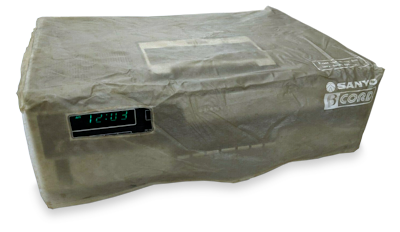 Plastic cover |
Fault and repair guideBecause of its age spares are not easy to obtain for the VTC 9300P.Tape transport is sluggish or fails to rewindInternally the VCR contains many drive belts which are used in the mechanics of tape transport. With age these belts become slack causing malfunctions and when this happens the whole lot should be replaced. In particular for the rewind function you will need to replace a tyre on the supply reel.Sluggish threading and capstan problemsThe bottom bearing on the capstan motor is prone to wear and because this motor also drives the threading mechanism threading can become sluggish. When this happens you will hear a horrible squeaking noise! |
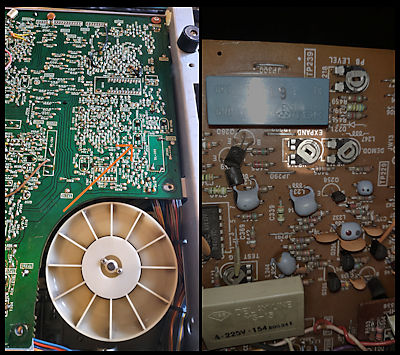 Expand adjustment (click to enlarge) |
Blurred pictureHere's a tip for Sanyo VTC 9300/9350/Fisher VBS-7000 users. These models are known for having poor playback resolution from when they were new. Adjusting the Expand (VR216) control in the luminance circuit will sharpen the picture.Don't adjust it too much otherwise the picture will be too sharp and grainy. The factory specification is 1.35V measured in the base of the transistor Q258. A setting of 1.1V should make the picture look much better. Many thanks to Fivos Sakellis for this tip |
Quick fault guide
Please click on the button if you are able to contribute a solution to this list or would like to add to, or update PALsite's information on this model. Please note, questions will be removed.If you have a question about this model, please raise it on the chatpage.
| Fault | Solution |
|---|---|
| Loss of colour or intermittent colour in playback | Adjust AFC(VR - 214). If that fails, replace Q204(IC, CX -150) and surrounding electrolytic capacitors. AFC may need to be adjusted after these components have been replaced. |
| Double vertical image | Adjust VR101 and VR102 on W1 till you get the best image. Use multiple tapes to confirm. You can also refer to page 10 of the Sanyo VTC9300 service manual for instructions. This requires an oscilloscope and alignment tape for best results. |
| Bad tracking at center position | Misaligned audio/control head position. Loosen the 3 screws that hold the ACE and then slide the ACE assembly forwards or backwards until you get a perfect picture with the tracking control at the center position. A known good tape and a scope is recommended for perfect adjustment. |
| Output image is black and white | (Possible, simple solution) Make sure that the "TEST SIGNAL SWITCH" is set to the "OFF" position (Bottom position). If this was the problem then the image should become coloured instantly. |
| Very slow lace up | Apart from replacing belts... very slow lace may be due to the lacing gears under the capstan flywheel seized up! There are three gears and the grease may have gone rock solid. Just one drop of oil on all shafts after clean and it will be a different machine. |
| Pinch roller not engaging | Incorrect holding current due to failure of Q810. |
| Tape counter increasing during rewind | Incorrect "down" command to TMS1070 due to leaky C1618 affecting the operation of Q1602. |
| Picture wobble on playback | This can be due to faulty servo damping capacitor C134. |
| No servo lock in record but playback is ok | Check C108. |
| Servo issues | From Television Magazine: The fault with this machine was that the servo lost lock on playback whether the cassette was recorded by the machine or another one. The machine's recordings played back perfectly on a Sony SLC7. The waveform at TP104 derived from the off-tape control pulses, was jittery on playback. The capstan was cleaned and lubricated but this produced no improvement. A new set of belts was fitted and every pulley was cleaned, still ne better. In case anyone has this problem, start by degaussing the control head. |
| No picture on record | From Television magazine: No picture on record, E-to-E and playback o.k. Check O4 (2SK68A) on board W1. |

